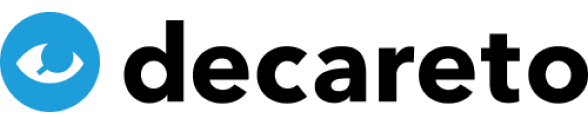The Facebook Pixel is one of the most used services on websites. It was launched in 2015 (here’s the link to the announcement), and the announcement made it clear back then what it was all about:
[…] a new way to report and optimize for conversions, build audiences and get rich insights about how people use your website.
In fact, the Pixel is similar to Google Analytics in the way it works:
- It is a piece of Javascript code that is embedded into a web page
- The pixel tracks what visitors do on the website (which pages they visit or whether they buy a product) and transmits these events to Facebook.
- In particular, it monitors which Facebook members who clicked on an ad in the Facebook app or website subsequently become buyers or convert in a similar way
Ultimately, the goal of the Facebook Pixel is to optimize the performance of advertising campaigns. The pixel does everything that is not at all welcome from a data protection point of view – it sets cookies, transfers data to an unsafe third state (from a GDPR perspective) and is used for profiling. Its use is therefore not permitted without consent.
If you want to verify for sure whether a website uses the Facebook Pixel, and whether it is loaded with or without user consent, then simply proceed as follows:
- We use the Google Chrome browser for this description, but it applies analogously to other browsers.
- If you have already closed the consent tool (if present) on the website, then delete the browsing history so that it is displayed again.
- Load the website.
- Right-click in the content area and select “Inspect” to open Chrome developer tools.
- Click on the “Network” tab. You should see something like this:
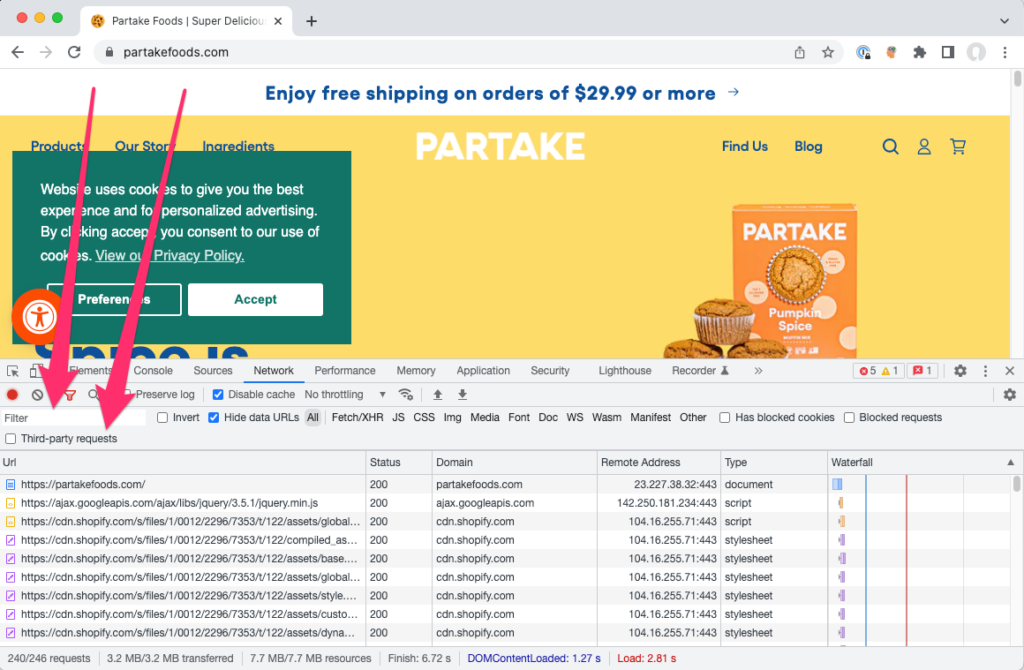
- Now check the “Requests from third-party providers” checkbox marked with the arrow.
- Enter facebook in the filter field marked with the arrow.
- The list of network requests triggered by the website now reduces as follows:
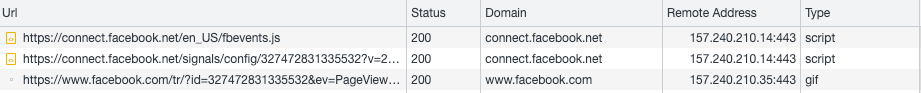
- The third entry is the relevant one:
www.facebook.com/tr/?id=….
This network request is proof that the Facebook Pixel has been loaded. Since you haven’t interacted with the consent tool yet (you can see it’s visible in the screenshot), it’s obviously loaded without consent in this case.
There is more evidence we can check out.
- To do this, switch to the “Application” tab (item 1. below in the screenshot).
- In the navigation on the left, select the item “Cookies” (2.) and there the entry with the URL of the website.
- In the filter field (3.) enter _f to reduce the list a bit.
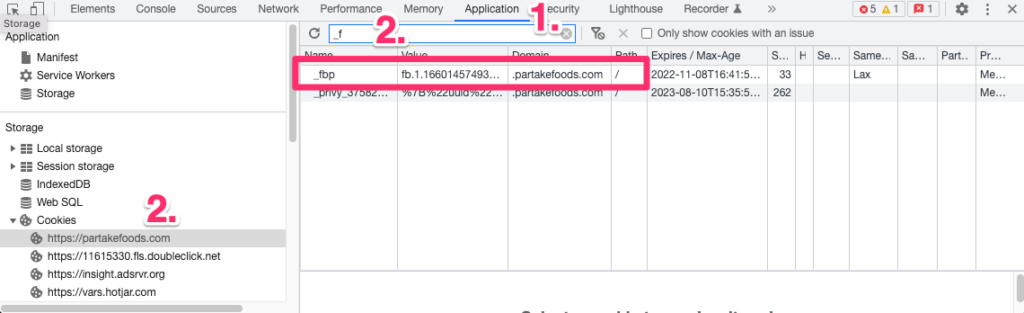
The cookie with the name _fbp is set by the Facebook Pixel and is used to recognize returning visitors in order to further enrich the user profile.